 Comp 101
Hardware vs. Software
Comp 101
Hardware vs. Software
Hardware vs. Software
Most likely you've heard the terms “software” and “hardware” before. Whether it’s the Sims 2 Pets we begged our mom to buy at Target or seeing advertisements for the newest Intel chip, these words often float by in a way most people don’t really understand.
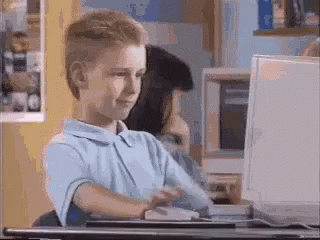
Hardware encompasses the physical components of a computer. The “guts” of the machine may seem easy to dismiss as just a jumble of wires and circuits, but they’re vital to understanding how computer scientists turn a pattern of 0’s and 1’s into streaming Friends on Netflix. Here’s a quick run down:
CPU = the “brain” of the system, executes the code you write
GPU = graphics processing unit, renders images on our monitors
RAM = random access memory, or faster memory that the CPU is currently using
Hard Drive = larger memory that the CPU isn’t currently using
Motherboard = switchboard that everything connects to in order to communicate
Additionally, we have hardware that doesn’t sit on the motherboard. These pieces of hardware are called input and output devices - and they do exactly what their names sound like - they input or output data to/from the computer. Some examples of input devices include the keyboard, mouse and trackpad. Common output devices include the monitor, a printer and speakers.
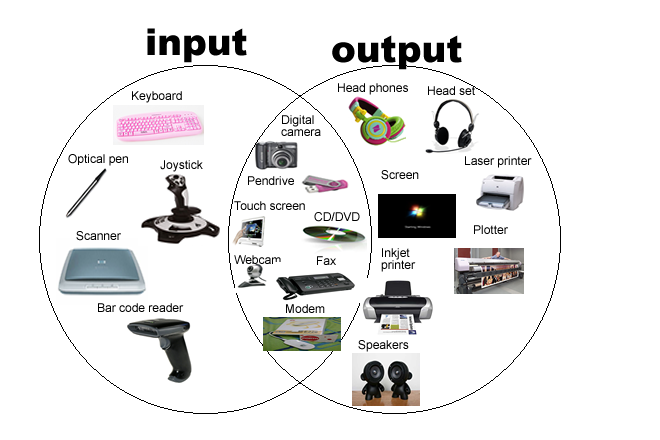
Software, on the other hand, is the code that you interact with on your computer. More commonly called computer programs, everything that runs on your computer - from Firefox to Photoshop - is software.